The good old 741 op amp is way more versatile than I first thought. After dissecting two sets of varying designs (here and here) I managed to get my hands on even more different varieties, from all over the world, from the 1970s to the 21st century.
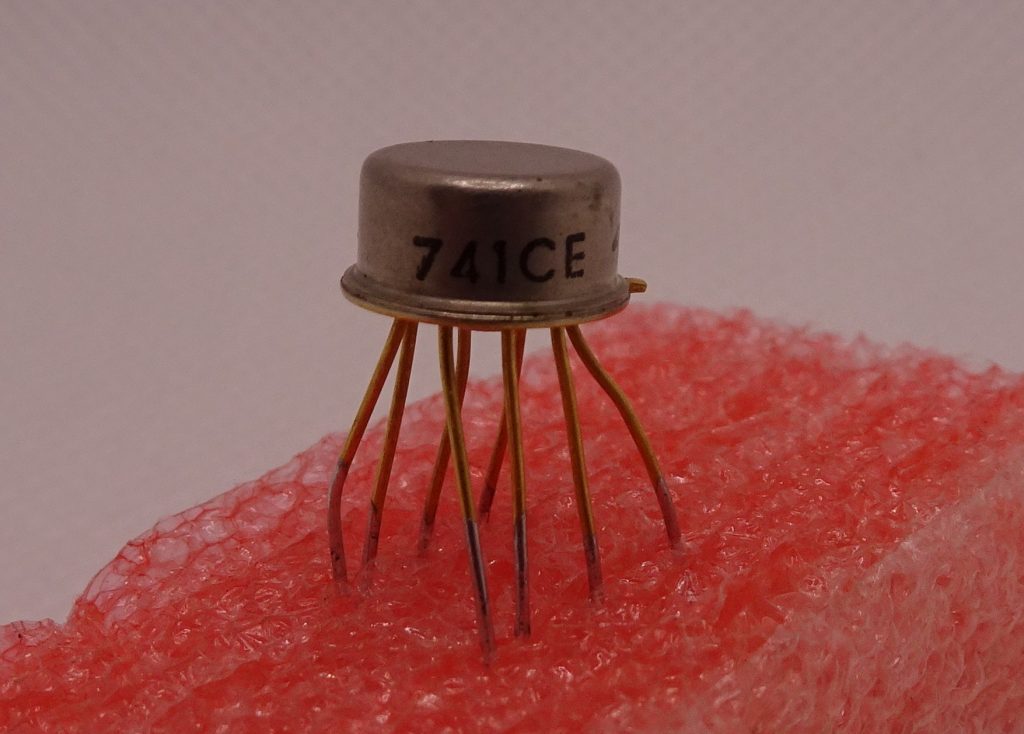
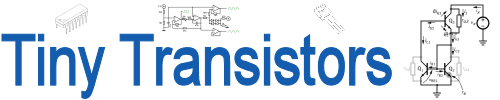
The good old 741 op amp is way more versatile than I first thought. After dissecting two sets of varying designs (here and here) I managed to get my hands on even more different varieties, from all over the world, from the 1970s to the 21st century.
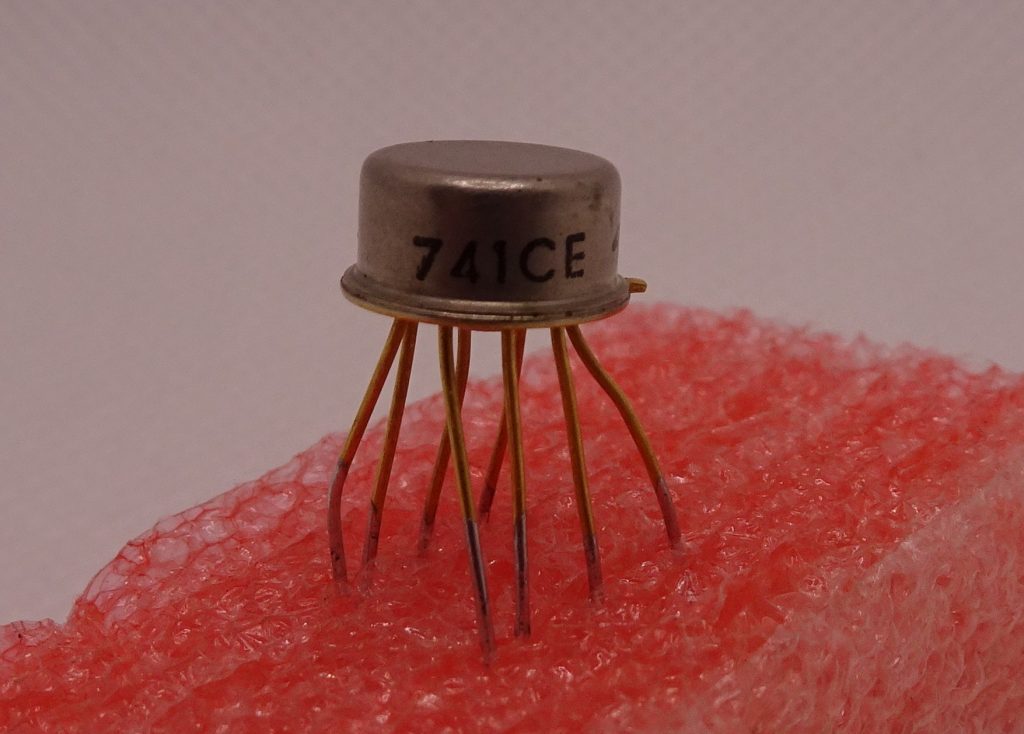
The Raspberry Pi Pico is the latest in the Raspberry Pi series of single-board computers. Introduced in January of 2021, the Pico marks a significant change from the earlier series: instead of having a Broadcom system-on-chip, the Pico’s heart is a custom IC with a dual-core ARM Cortex-M0 processor at 133 MHz. Combined with its tiny form factor and lack of interfaces like HDMI, it feels more like a supercharged Arduino than a small PC.
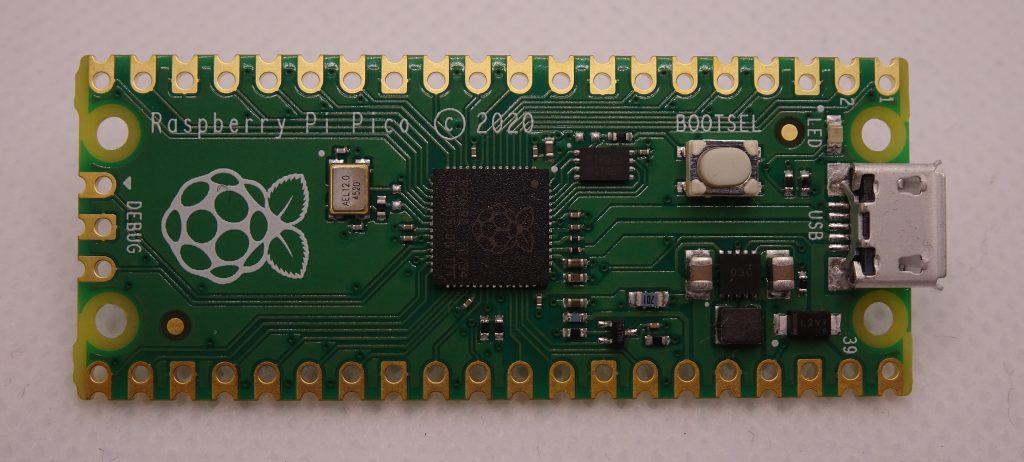
This is the Pico. It contains the main CPU in the centre, 16 Mbits of flash memory next to it, a DC/DC converter on the right, and a USB connector to program the whole thing. I/O pins are scattered around the edge to enable easy interfacing to its environment.
Continue readingThe 486DX series were the complete, full-performance versions of the 486 processor line. Unlike the low-cost 486SX, the DX versions contain an FPU, which significantly speeds up floating-point calculations compared to the earlier 386. In 1992 Intel delivered another huge leap in performance by simply doubling the clock frequency of the 486 core from 33 to 66 MHz. Motherboards at the time could not cope with such high speeds, so the bus clock remained at 33 MHz. Although 40 and 50 MHz speeds were also available, the 66 Mhz version was by far the most common and remained the processor of choice for most high-performance 486 computers until Pentium systems became mainstream around 1995.

The DS18B20 is a digital temperature sensor that communicates through the One-Wire protocol. Like the DS2401 that we looked at earlier, it is housed in a three-pin TO92 package and can be read out using just one pin (plus ground). It’s made and sold by Maxim Integrated, although still labelled “DALLAS” on the package. Introduced in 1999, the DS18B20 was the successor to the DS1820 and provided a higher resolution (up to twelve bits, instead of the DS1820’s nine).
This part has become wildly popular over the past few years, because it is reasonably cheap, quite accurate, and very easy to use with microcontrollers. It is widely available online, but its popularity has, unfortunately, also given rise to an industry of fake DS18B20s. Although they usually work, there is no guarantee that they meet the specs listed in Maxim’s datasheet.
These fake chips are made by small semiconductor companies that have designed a drop-in replacement for the Maxim part, copying the exact functionality. There’s nothing wrong with second-sourcing a part like that (it’s how many semiconductor companies started in the first place), but marking them with the Dallas brand and selling them as if they’re genuine Maxim parts is of course illegal. Most likely it’s not the manufacturers that apply the fake label, but shady companies that buy large stacks of second-source chips, re-label them and sell them as if they’re the real thing.
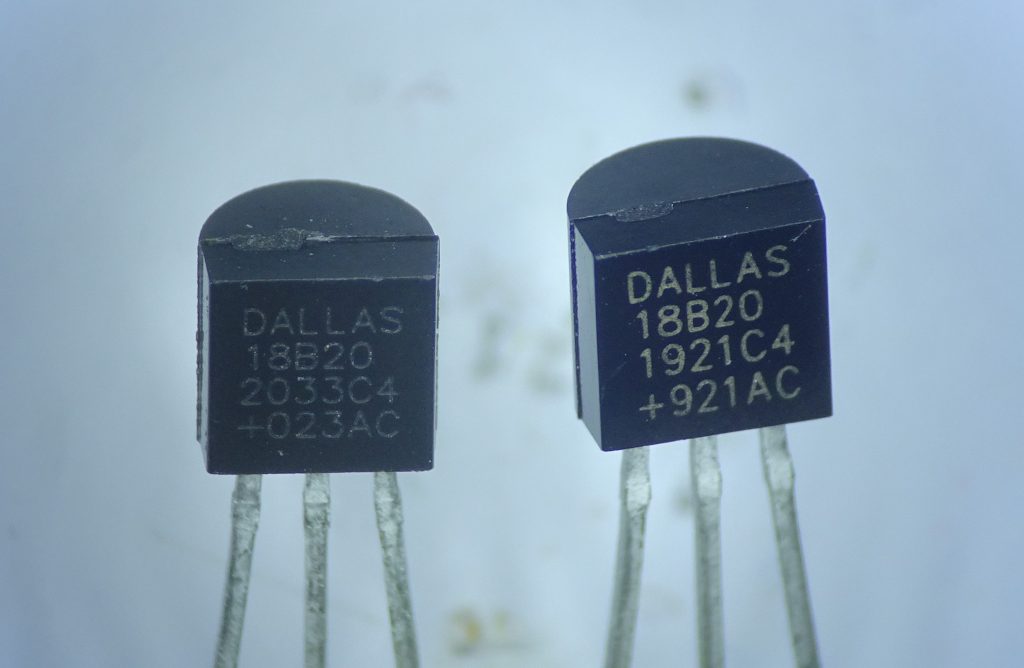
Since writing the first post on this blog about the 741 op amp I’ve managed to get my hands on a few more 741s to dissect. Three of these I bought new, and two more I found back in some forgotten corner of my lab.
First up, a brand new National/TI LM741. Although National Semiconductor was acquired by TI in 2011 and they stopped using the National brand soon after, the LM741 that you can buy in 2020 still has the National logo on it. I can’t figure out why though, because changing the logo on the package is as simple as reprogramming a printer (which happens anyway because it needs to print a new date code every week or month).

The RCWL-0515 is a little PCB that can be used as a motion sensor, similar in usage to passive infrared (PIR) sensors. This way you can make a light come on when you enter a room, or sound an alarm when the cat’s waiting at the door.
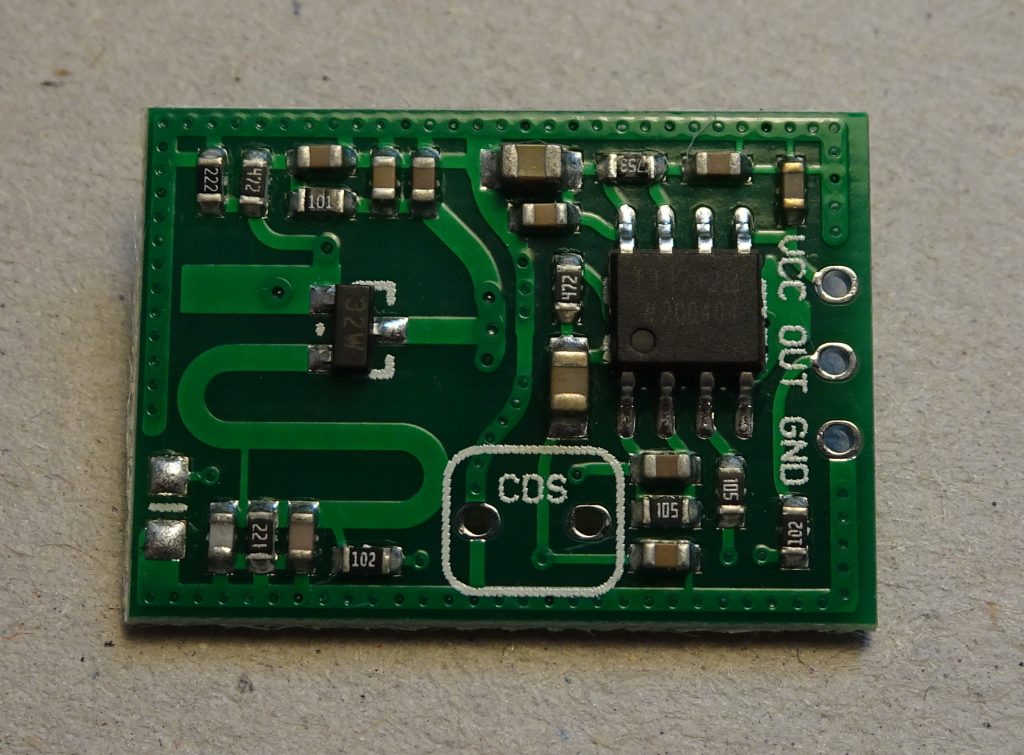
I bought a couple of these things online for €1.15 each, which makes you wonder quite how they can make something like this so cheaply. It contains one IC labelled “TT1712B”, one transistor labelled “32W” and a bunch of resistors and capacitors. The IC is some custom part for this purpose (I could find no information on it whatsoever), while the transistor is a BFR520[1]https://www.nxp.com/part/BFR520#/, a 9 GHz NPN transistor originally made by NXP but in this case probably by some unknown copycat manufacturer (given that NXP discontinued it in 2016).
Continue readingReferences
| ↑1 | https://www.nxp.com/part/BFR520#/ |
|---|
Today we’ll look at another piece of obsolete computer hardware: a Skype handset, officially the “Logitech Cordless Internet Handset for Skype”. It’s a cordless phone that you can hook up to your PC so you can place and receive voice calls over Skype while still holding an actual phone-like device in your hand. I don’t think these things are still popular: in offices you generally find “real” phones, whether connected to an actual phone line or through VoIP, while home users either use a headset for teleconferencing software or their mobile for voice calls.

Again, I forgot to take pictures of the complete device, but this is the main PCB found inside. It feels quite cheap, with these radial capacitors soldered horizontally and big blobs of solder on the clock crystal and the battery terminals. It is very well integrated however: all major functionality seems to be packed inside a single IC (the large one in the middle), with two smaller chips implementing the RF interface.
Continue readingThe DS2401 is a chip that Maxim sells as a “Silicon Serial Number”. That’s pretty much what it is: a chip that contains a serial number which you can read out using a digital interface. This is useful if you’re producing a large number of identical devices but you want to give each one a unique number so you can track each individual device. This chip contains 64 bits of information, consisting of one eight-bit number indicating the chip family (for the DS2401 it’s 01), a 48-bit serial number, and an eight-bit checksum to verify the number is correct. Maxim guarantees that no two DS2401s will have the same serial number, so in theory they can produce 248 = 281,474,976,710,656 of these chips before they run out of numbers.
The DS2401 has a One-Wire interface, which is a clever serial interface designed by Dallas Semiconductor. It has one ground and one active wire, which doubles as data and power supply. The chip gets its power from this wire, and contains an on-board capacitor to store charge so it can keep working even if the data line is “low” for a certain amount of time.

The One-Wire interface is quite easy to use, and it takes just a few lines of Arduino code to read out the serial number from the DS2401. I bought three of these chips, which turned out to have serial numbers 00001D04714B, 00001D04763D and 00001D0498E7. As you can see they’re not exactly consecutive, but since they came as loose chips in a bag there’s no way of keeping them in the right order anyway.
Continue readingIntel introduced the 80486 processor in 1989, as a successor to the 80386. It provided a significant increase in processing speed: a 486 was about twice as fast as a 386 at the same clock frequency. This was achieved mainly by a pipelined design and 8 kB of on-chip L1 cache. The initial 486 design also included an FPU, which in 386 systems was still an optional, separate chip.
In late 1991, Intel introduced a low-cost version called the 486SX, and renamed the original processor 486DX. The only difference between the two was the presence of the FPU: a 486SX system was much slower than a 486DX when performing floating-point calculations, but was otherwise identical. The absence of an FPU did not make much of a difference for many common tasks such as word processing, and the 486SX became very successful in low-end consumer PCs, displacing the last generation of 386 processors.

Today we’ll look at two very similar chips. Both are 486SX processors running at 25 MHz. Although the ‘SX was also available in 16, 20 and 33 MHz versions, I’ve found that 25 MHz was by far the most common. I’ve owned several systems with this processor, but since it was so easy to upgrade them to much faster DX or DX2 processors all SX chips quickly ended up in my spare CPU box.
Continue readingA while ago, I found this little PCB in my junk pile:
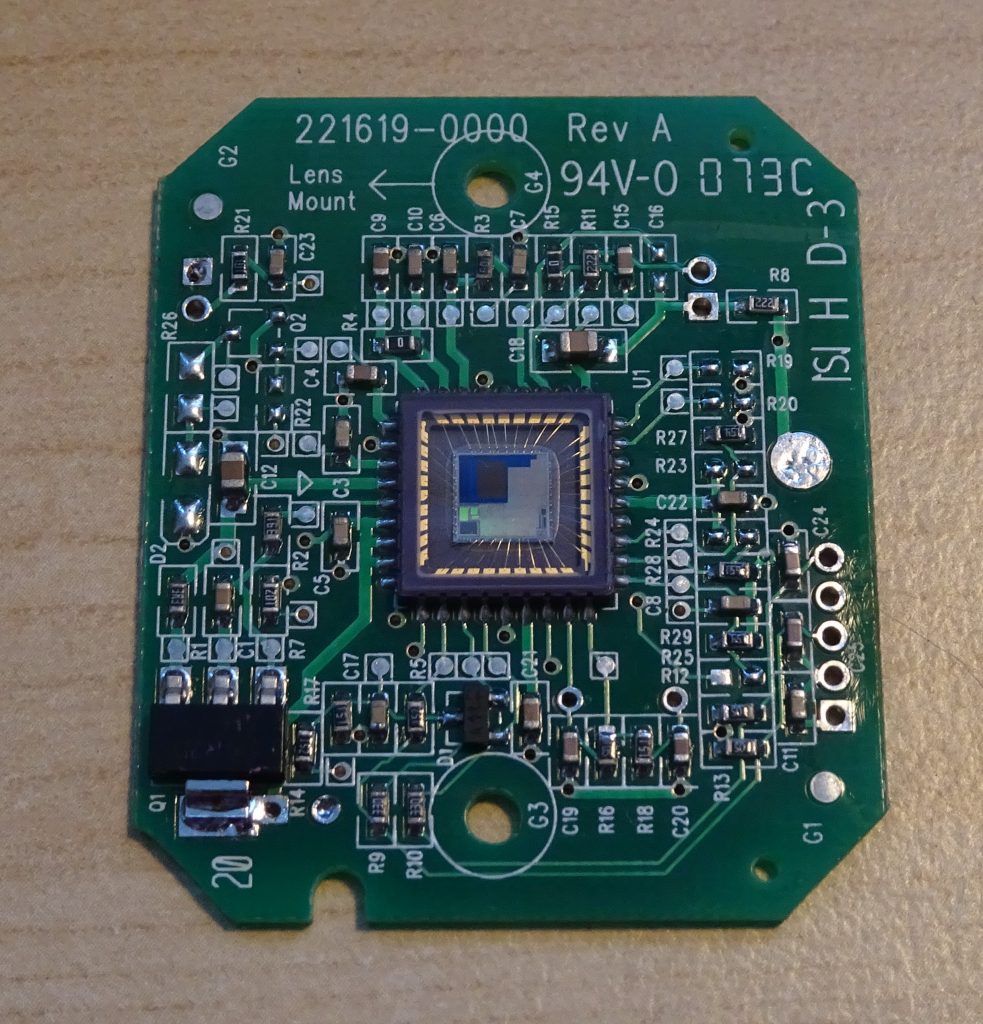
It came out of an old webcam that I used on my PC back in the early 2000’s. Although I didn’t keep any pictures of the webcam itself, I recall that it was a Logitech Quickcam Messenger, a cheap USB camera meant to be used with MSN Messenger and other instant messenging programs. I remember using it for that purpose a few times, but once the novelty wore off it just ended up gathering dust in a corner somewhere.
Continue reading